Mini signboard allows you to scroll a message which you have already saved in its memory.
Features
*Custom message setting (String length = 50 letters including spaces)
*50 different characters = A-Z, 0-9 & special characters
*Battery power operation 3.6V-4.8V
Operation
Mini signboard design under a PIC16F628A micro controller. Use high efficiency LED matrix's so it allows battery life to work longer.
When power up it will scroll the message that is in the memory. Even though after a power failure, last saved message is still there. If you need to change your message just follow the steps in “Saving your own message” section.
Supporting characters
A,B,C,D,E,F,G,H,I,J,K,L,M,N,O,P,Q,R,S,T,U,V,W,X,Y,Z,__,1,2,3,4,5,6,7,8,9,
<, > , / , % , ” , . , : , = , - , HEART,FACE
Saving your own message
Press & hold the select button & the display will get blanked.
When you see the blank display, release the button.
After you can see the letter “A” will display on the display. At each press on the select button will increment the character by one. A, B, C …..1,2,3,4,5,6,7,8,9 /> etc…….
When it displays the required character press the save button & it will mark the character in the memory. Likewise make the whole message by those two buttons.
After finish marking all the characters press & hold the save button for 4 seconds & it will save the whole string into the memory that you have marked already.
If you have successfully saved then a sign may appear on the display & after releasing the save button you can see your message is scrolling nicely.
Notes
When saving the entire string (press & hold the save button) the displayed character will be saved last.
Space or blank character is next to character “Z”
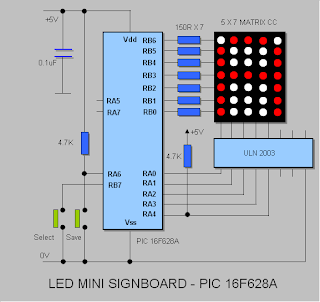
Features
*Custom message setting (String length = 50 letters including spaces)
*50 different characters = A-Z, 0-9 & special characters
*Battery power operation 3.6V-4.8V
Operation
Mini signboard design under a PIC16F628A micro controller. Use high efficiency LED matrix's so it allows battery life to work longer.
When power up it will scroll the message that is in the memory. Even though after a power failure, last saved message is still there. If you need to change your message just follow the steps in “Saving your own message” section.
Supporting characters
A,B,C,D,E,F,G,H,I,J,K,L,M,N,O,P,Q,R,S,T,U,V,W,X,Y,Z,__,1,2,3,4,5,6,7,8,9,
<, > , / , % , ” , . , : , = , - , HEART,FACE
Saving your own message
Press & hold the select button & the display will get blanked.
When you see the blank display, release the button.
After you can see the letter “A” will display on the display. At each press on the select button will increment the character by one. A, B, C …..1,2,3,4,5,6,7,8,9 /> etc…….
When it displays the required character press the save button & it will mark the character in the memory. Likewise make the whole message by those two buttons.
After finish marking all the characters press & hold the save button for 4 seconds & it will save the whole string into the memory that you have marked already.
If you have successfully saved then a sign may appear on the display & after releasing the save button you can see your message is scrolling nicely.
Notes
When saving the entire string (press & hold the save button) the displayed character will be saved last.
Space or blank character is next to character “Z”
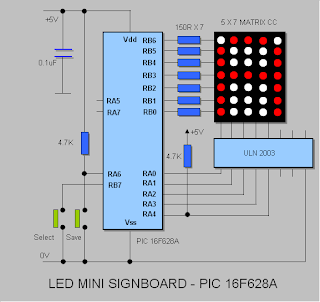






No comments:
Post a Comment